Ten-Tec RX-320 Receiver Control Program GNRX320
Description
The program GNRX320 is intended to operate the Ten-Tec
RX-320 receiver. The program requires Microsoft Windows 95, 98, ME, NT,
2000 or XP; it will not work with Windows 3.11 or DOS.
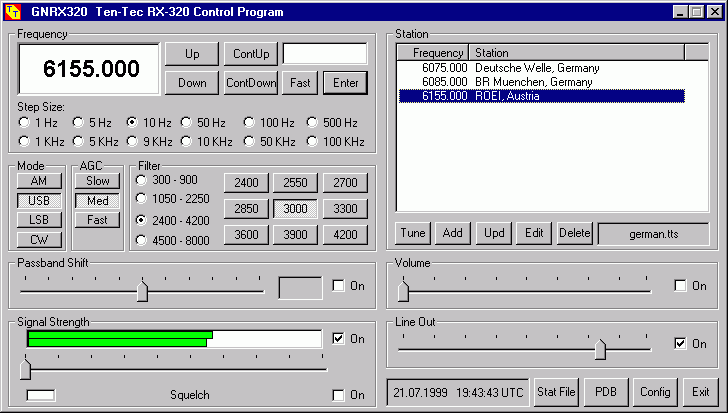
GNRX320 uses only standard Windows user controls; it
therefore does not require special OCX or dynamic link libraries to be
installed. As a consequence the installation is extremely simple and (hopefully)
robust. The distribution archive is very small.
The program makes all the hardware features of the
Ten-Tec RX-320 receiver available to the user:
-
34 different filter bandwidths,
-
3 different AGC speeds,
-
smallest tuning step is 1 Hz,
-
selectable pass band shift in LSB and USB mode.
The main features of the program may be summarized as:
-
Tuning with Up and Down buttons or optional continuous
tuning with 12 different tuning step sizes. Two different tuning speeds
selectable. Direct frequency input via keyboard is possible.
-
All the available operation modes and AGC modes can be
chosen.
-
Filter bandwidth accessible in 4 groups of 9 different
filters each.
-
Pass band shift can be varied in a wide range; it can
easily be switched off.
-
Signal strength is displayed as actual value and average
value. The display can be switched off.
-
Squelch control is implemented; the squelch state is displayed.
-
Audio output level and line output level can be controlled
and switched off separately. Mute / don't mute on
exit can be chosen.
-
Display of current date and UTC time.
-
Important system parameters can easily be configured by
the user.
-
A simple memory facility is implemented: Frequency, station
name, mode, AGC, filter and pass band shift can be stored for an arbitrary
number of stations. The stations can be organized into different station
files according to the users preferences. There are possibilities to store
the actual radio settings, edit, update and delete the station entries
and tune the receiver to the selected station entry.
-
The keyboard can be used to control
almost all functions of the control program.
-
The lowest tunable frequency can
be chosen by the user (only relevant if the RX-320 receiver hardware is
modified).
-
A link to the ILGRadio broadcast
database program GNPDB has been incorporated.
It is now possible to tune the receiver from within the database
program and to look up the frequency the receiver is tuned to in the ILGRadio
database.
-
According to suggestions by Bill
Farmer, W3CSW, the tuning in CW mode has been enhanced.
-
A link to the Klingenfuss "Super
Frequency List" (i.e. a broadcast and utility station database available
on CD) has been incorporated. This link is established via the separate
program GNKFDB.
-
The actual window position and state
(minimized/normal size) will now be stored when exiting the program. This
position and state will be restored when the program is started the
next time.
The current version of GNRX320 is 1.30.
New features in version 1.30:
-
Frequency correction is now
calculated via interpolation assuming linear frequency dependence.
-
The mouse wheel may be used for
the input of the tuning frequency.
The program GNRX320 may be used
free of charge.
Installation
The package is distributed as a
zip archive. Just extract the download file (gnrx320130.zip) in an empty
directory of your choice. That's all! You are now ready to start the control
program gnrx320.exe.
If you want to update an existing
installation, delete the files gnrx320.exe, readme.txt, changes.txt, license.txt
and gnrx320.doc in the existing installation directory. Then extract the
download file (gnrx320130.zip) in the this installation directory.
Version 1.30 is completely compatible
with the versions 1.00, 1.10, 1.20 and version 1.21. So you can use your
existing station files without conversion.
Download
GNRX320
Response
Error messages, comments and suggestions
regarding the program are very welcome!
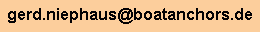
Back to the software page
Last modification: 10/10/2002
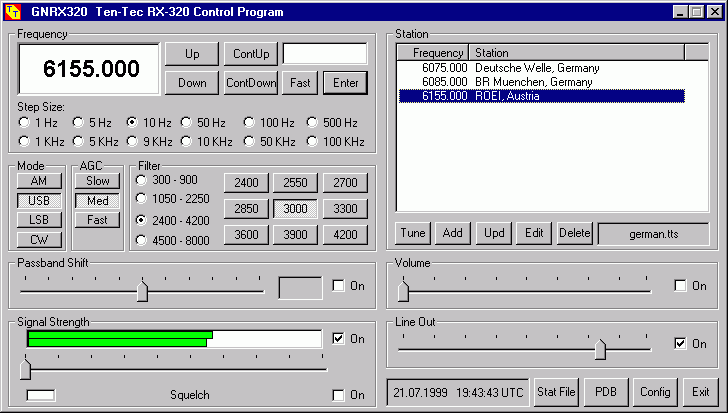
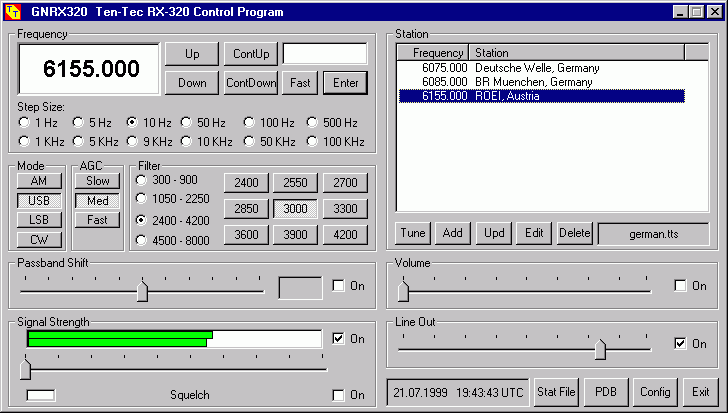
![]()