ILGRadio Broadcast Database Program GNPDB
Description
The program GNPDB (program database)
is intended to display the ILGRadio broadcast database. The program requires
Microsoft Windows 95, 98, ME, NT, 2000 or XP; it will not work with Windows
3.11 or DOS.
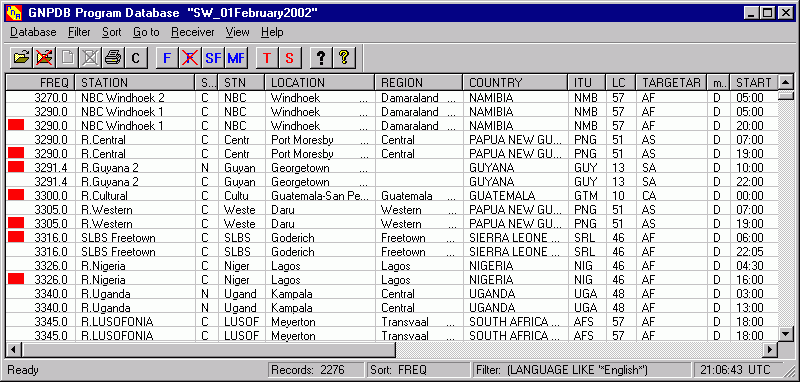
GNPDB uses only standard Windows user controls; it
therefore does not require any special OCX to be installed. It does
however require DAO to be installed on the computer. The distribution
archive of GNPDB is very small.
GNPDB may be used as a standalone program. The tuning
functionality is however only available in conjunction with a suitable
receiver control program (e.g. GNRX320 for the
TenTec RX320 or GNCHR for the Siemens CHR 531).
The features of the program may be summarized as:
-
displays all the relevant columns of the ILGRadio database
-
the order and width of the columns in the display may
be arranged by the user
-
records may be sorted according to the most important
columns
-
records may be filtered according to the important columns
and combinations of columns
-
find a record by the value of a column
-
stations which are currently transmitting a program are
marked with a red rectangle
-
connection to a suitable receiver control program:
-
tune the receiver to the selected station
-
transfer the station data (frequency, name, location
and country) to the receivers station file
-
find the frequency the receiver is currently tuned
to in the database
-
the user can create and display different databases (e.g.
short wave, medium and long wave, language specific databases etc.)
-
all relevant program settings of the last use are
restored
-
“OnAir“ filtering: it is possible to display stations
currently “on air“ only; the display is updated automatically
-
the UTC time is displayed in the status bar
-
filtering can be disabled without loosing the filter settings
-
records can be copied to the clipboard
-
records can be printed
-
a preview of the print results is possible
-
columns to be copied to the clipboard or to be printed
can be selected
-
the text version of the ILGRadio database can be imported
as well as the dbase version
-
online help is available.
-
"OnAir at hh:mm" filtering: it is possible to display
stations ”on air” at hh:mm only
-
possibility to store and recall an arbitrary number of
different filter settings (predefined filters)
The current version of GNPDB is 1.67.
New features of version 1.67:
-
The name of the receiver control program can now be set
in a dialog
The program GNPDB may be used free
of charge.
The ILGRadio database
The ILGRadio database is a compilation
of shortwave broadcast transmissions.
For non commercial use the ILGRadio
database is distributed free of charge.
The ILGRadio database files are
available in “dbase“ and “text“ format. For use with the program GNPDB
both file types are suitable. If you have problems importing a dbase
file, try the text file version.
For further information and download
see the ILGRadio
home page.
New Installation
The package is distributed as a
zip archive. Just extract the download file (gnpdb167.zip) in an empty
directory of your choice. That's all! You are now ready to start the control
program gnpdb.exe.
If the program gnpdb.exe does
not work properly (i.e. there are error messages or the program crashes),
the reason is probably that DAO is not or not properly installed on your
computer. In this case you have to install DAO. See below for the DAO installation.
Download
GNPDB
Replacement of an existing Installation
This version 1.67 of GNPDB is compatible with version
1.66 and version 1.65 of GNPDB, however not with earlier versions.
If you currently have installed an earlier version
of GNPDB than 1.65, you should delete the whole contents of the existing
installation directory. Extract the download file (gnpdb167.zip) in this
directory. This completes the replacement.
If your current version of GNPDB is 1.66 or 1.65, delete
all the files except the database files (*.mdb). If you have created your
own predefined filters, you may also want to save the file gnpdb.dat which
contains the predefined filters. Then proceed as described above.
If you have saved the file gnpdb.dat, replace the new file gnpdb.dat with
your saved version.
Download
GNPDB
DAO installation
As mentioned above, the program
GNPDB requires Microsoft DAO (Data Access Objects) version 3.5 to be installed.
If DAO is not installed on your computer, you may read the installation
description and download DAODisk1, DAODisk2 and DAODisk3.
Installation
Description for DAO
Download
DAODisk1
Download
DAODisk2
Download
DAODisk3
Response
Error messages, comments and suggestions
regarding the program are very welcome!
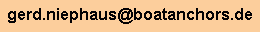
Back to the software page
Last modification: 10/08/2005
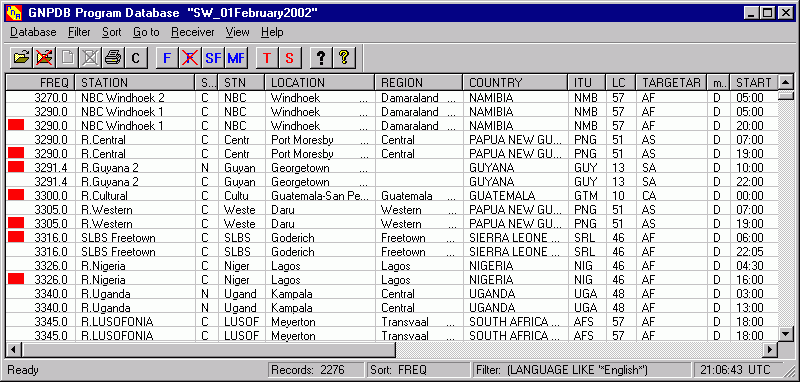
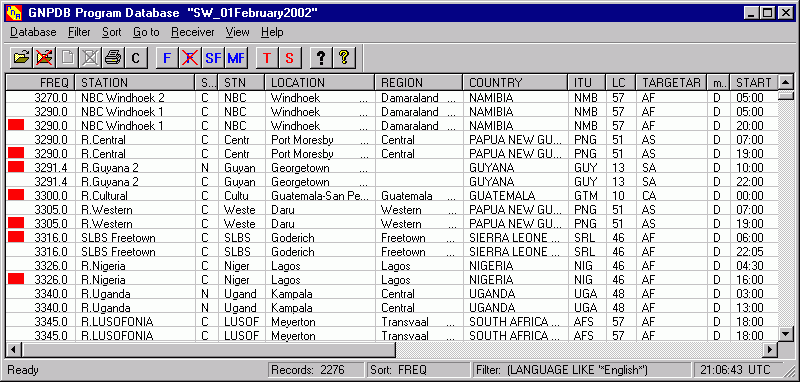
![]()