Experimental DSP based Audio Signal Processor
GNASP1
Description
The program GNASP1 is an experimental version of a DSP
based audio signal processor. The program requires Microsoft Windows 95,
98, ME, NT, 2000 or XP; it will not work with Windows 3.11 or DOS.
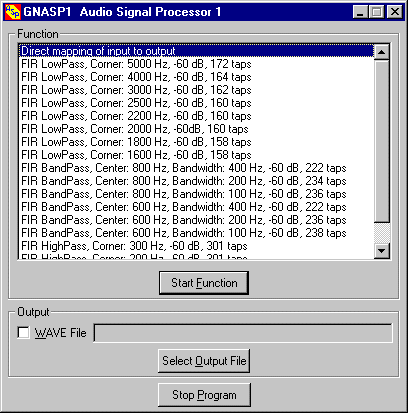
GNASP1 uses only standard Windows user controls; it
therefore does not require special OCX or dynamic link libraries to be
installed. As a consequence the installation is extremely simple and (hopefully)
robust. The distribution archive is very small.
The program requires a sound card. A full duplex
driver (i.e. a driver which allows simultaneous input and output) for
this sound card must be installed. If you don't have a full duplex driver
installed, the program will not work!
The program requires "sufficient" computing power.
I use a 200 MHz Pentium processor.
The main features of the program may be summarized
as:
-
The program takes its input from any sound source . This
will normally be the output of a short wave receiver (line out) which is
fed into the line input of the sound card.
-
A bunch of predefined FIR (finite impulse response) filters
(high pass, low pass and band pass) are supplied to process (filter) the
input. The processed input can be fed to the speakers connected to the
sound card.
-
The unprocessed as well as the processed input can simultaneously
be displayed in spectrum displays.
-
The processed input can be recorded in a file ("wav" format).
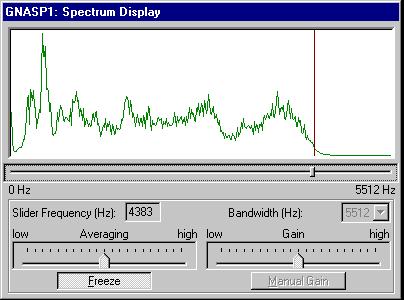
The current version of GNASP1 is 1.10.
In this version some errors of the previous version
1.00 are corrected.
The program GNASP1 may be used
free of charge.
New Installation
The package is distributed as a
zip archive. Just extract the download file (gnasp110.zip) in an empty
directory of your choice. That's all! You are now ready to start the program
gnasp1.exe.
The Windows "Volume Control"
program (sndvol32.exe) or a similar program must be used to choose the
correct input ("line in") and output ("wave out") channel and set the record
and playback levels.
Download
GNASP1
Replacement of an existing Installation
If you have installed version 1.00
of GNASP1 on your system, just delete the whole contents of the installation
directory and then proceed in the same way as described above.
Download
GNASP1
Response
Error messages, comments and suggestions
regarding the program are very welcome!
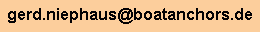
Back to the software page
Last modification: 10/07/2005
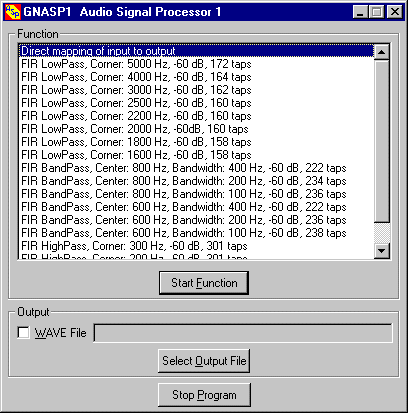
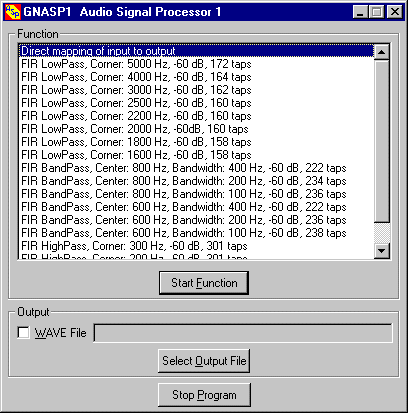
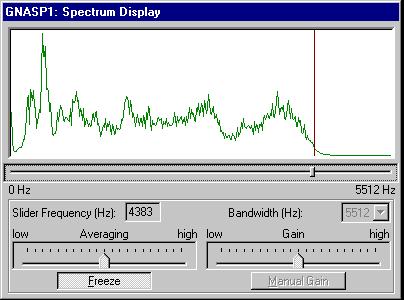
![]()